After Effects vs Premiere Pro: Which Video Editing Software is Best for You?
In today’s digital world, content creators often find themselves choosing between Adobe’s powerful video editing tools: After Effects and Premiere Pro. Both are popular video editing software with unique strengths. However, deciding between the two depends on your project’s requirements. Let’s break down After Effects vs Premiere Pro, comparing their functionalities, strengths, and best uses to help you select the right software for your next project.
After Effects vs Premiere Pro: Key Differences
- Focus on Motion Graphics and Effects (After Effects) vs. Linear Video Editing (Premiere Pro)
- After Effects is known for its strength in creating high-quality motion graphics, special effects, and 2D/3D animations. This makes it the go-to tool for creating cinematic effects, animated titles, and visual compositions.
- Premiere Pro, on the other hand, is a dedicated video editing software focused on linear editing. It is highly efficient for organizing footage, applying basic effects, and creating a smooth flow in video projects.
- After Effects for Advanced Effects and Animation
- For users who prioritize motion graphics, After Effects is the preferred choice. It has powerful capabilities for layering effects, color correction, keyframing animations, and adding special visual effects that bring static footage to life.
- Premiere Pro for Full Video Editing Workflows
- Premiere Pro is designed for a streamlined editing workflow. It provides a broad toolkit for video cutting, timeline editing, and audio enhancements, making it highly suitable for filmmakers, YouTubers, and editors handling large amounts of footage.
After Effects vs Premiere Pro: When to Use Each
- After Effects: If your project requires complex motion graphics and effects, After Effects should be your choice. For instance, it excels in animated intros, custom lower thirds, and visual effects that demand precision.
- Premiere Pro: For projects that prioritize linear video editing and need multiple video cuts and sequences, Premiere Pro is optimal. It offers a versatile timeline for editing clips in a structured format, ideal for short films, vlogs, or instructional videos.
The Interface and Usability: After Effects vs Premiere Pro
- After Effects: Known for its detailed interface, After Effects can appear complex to beginners due to its numerous tools and panels dedicated to effects. But for motion designers and graphic animators, its layout is intuitive for creating and layering effects.
- Premiere Pro: Premiere Pro’s interface is more straightforward, focusing on linear video editing. Its intuitive timeline view allows for faster, smoother workflows. It’s easier for newcomers to navigate and offers a range of features for efficient video editing and sequencing.
Collaboration Capabilities Between After Effects and Premiere Pro
Adobe makes it easy to collaborate between After Effects and Premiere Pro by allowing seamless integration within its Creative Cloud ecosystem. This enables editors to send Premiere Pro sequences to After Effects for advanced effects and graphics, saving time on exports and re-imports.
Final Thoughts on After Effects vs Premiere Pro
Both After Effects and Premiere Pro are powerful video editing software with distinct features and strengths. If you need a tool focused on motion graphics and effects, After Effects is your best choice. Conversely, if your project requires linear video editing with efficient timeline management, Premiere Pro is the ideal software. Understanding these differences helps in making a decision based on your project’s specific requirements.
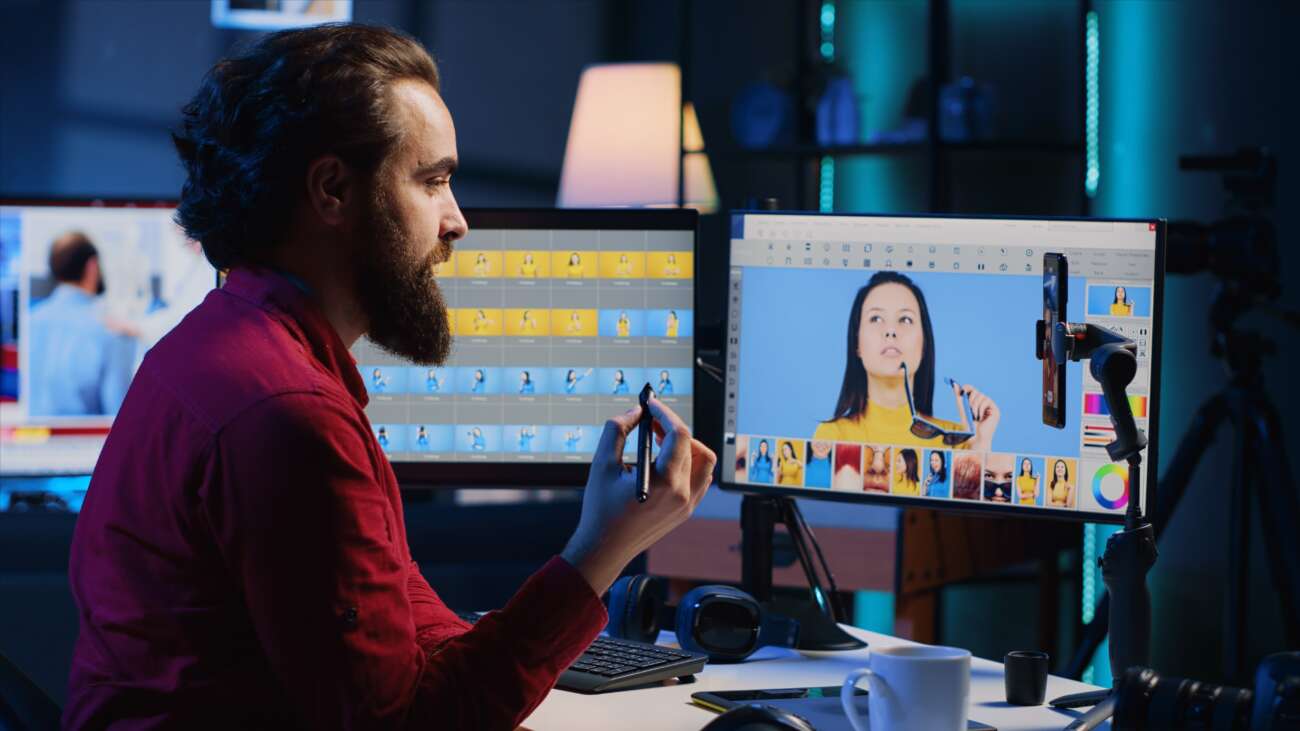







Leave a Comment