A Quick and Simple Guide to Installing WordPress
Installing WordPress is the first step towards building a professional website or blog. Whether you’re a seasoned developer or a total beginner, WordPress is renowned for its ease of use, flexibility, and power. This guide will walk you through the process with simple, actionable steps.
Step 1: Choose a Domain Name and Hosting Plan
The first step in a quick and simple guide to installing WordPress is selecting a domain name and hosting provider. Popular hosts like Bluehost, SiteGround, or HostGator offer easy WordPress installation with a few clicks.
- Domain Name: This is your website’s address (e.g., streamingvibe.com). Make sure it’s unique, memorable, and represents your site’s content.
- Hosting Plan: Select a WordPress-optimized hosting plan. These plans typically include 1-click WordPress installation, SSL certificates, and email services. Choose a reliable host that supports fast loading speeds and provides robust customer support.
Step 2: Install WordPress via Hosting Control Panel
Most hosting providers offer an easy installation process through their control panel (like cPanel). Here’s how to complete this crucial step:
- Login to your hosting account and locate the WordPress installer.
- Click on the “Install WordPress” or “1-Click Install” button.
- Fill in your website details (such as admin username, password, and email).
- Choose your domain (if you have multiple) and directory.
- Click on “Install,” and within minutes, your WordPress site will be ready!
This is truly a quick and simple guide to installing WordPress, and within just a few minutes, your new site is up and running.
Step 3: Configure Your WordPress Website
Once installation is complete, login to your WordPress dashboard. Here’s what you should do next:
- Set up a theme: Head to the Appearance section and select a free or premium theme that fits your website’s niche. Customizing your theme can be done via WordPress’s live preview feature.
- Install essential plugins: Plugins enhance your website’s functionality. Some must-have plugins include:
- Yoast SEO for search engine optimization.
- WPForms for easy contact form creation.
- WooCommerce if you plan to run an e-commerce site.
- Add content: Create pages like “About Us” and “Contact.” Write your first blog post to make your website look polished.
Step 4: Secure and Optimize Your Site
Security is crucial to ensure your site runs smoothly without any threats. Follow these steps:
- Enable SSL: Ensure your site is secure by enabling an SSL certificate (which converts your site to HTTPS).
- Back up your site regularly: Use plugins like UpdraftPlus for automatic backups.
- Optimize for speed: Install caching plugins like W3 Total Cache to improve website loading speed.
Following this quick and simple guide to installing WordPress ensures that your site will be functional, secure, and optimized from day one.
Conclusion
Setting up WordPress is fast and easy, especially when following a quick and simple guide to installing WordPress. By choosing the right domain, installing via your host, and configuring essential plugins, you can start creating amazing content on your new site. WordPress provides endless customization options, and with the right approach, you’ll have a professional website ready in no time.
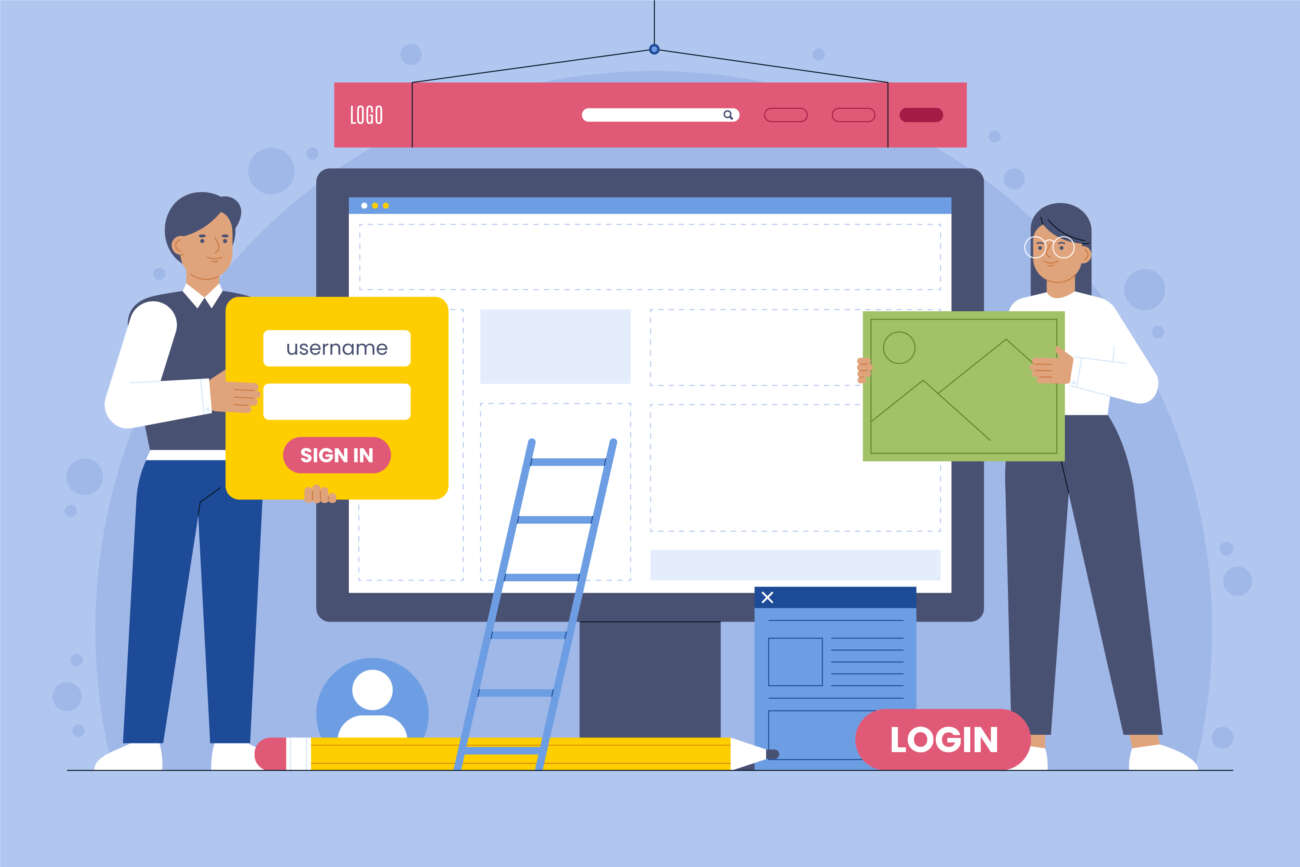

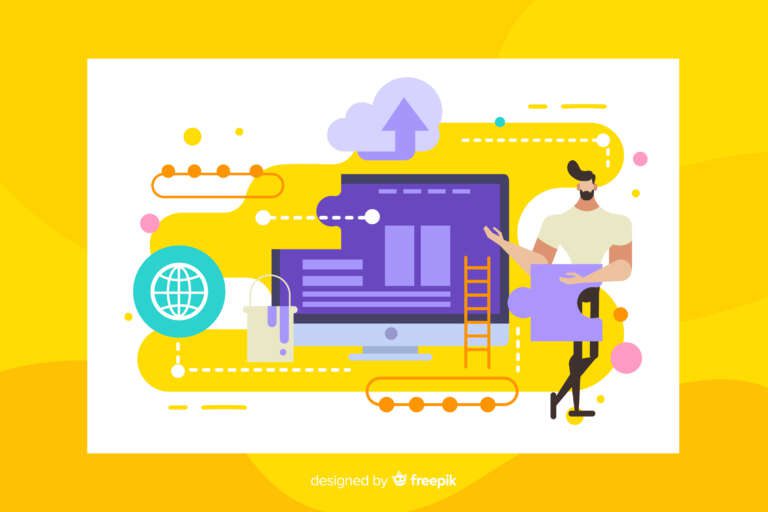





Leave a Comment